Google Keep is a great organizational tool for creating notes and task lists. If you haven't had a chance to explore Keep, see this 2 minute tutorial.
NEW: Google recently integrated Keep with Docs. This means you can open Keep notes in a side window and drag and drop your Keep notes directly into Docs. See TechCrunch for step-by-step directions.
Classroom Integration Ideas
Grading Comments:Teachers and students can create lists of commonly used comments in Google Keep and then copy/paste the comments as needed into students' Google Docs. This can be done aspart of teacher and/or student peer reviews. Click here for step-by-step directions.
 |
| Watch Video Tutorial |


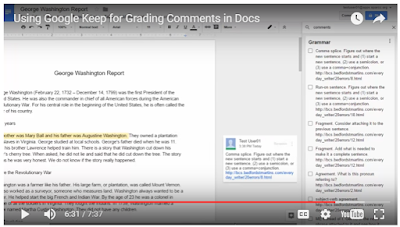



No comments:
Post a Comment